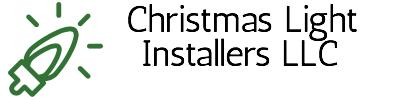Table of Contents
- Keeping Your Lighting System Up-to-Date
- Understanding the Importance of Firmware Updates
- Preparing for the Firmware Update
- Step-by-Step Guide to Updating Your WEC3 Controller Firmware
- Maximizing the Benefits of the Firmware Update
- Staying Up-to-Date with Future Firmware Releases
- FAQ
Keeping Your Lighting System Up-to-Date
As a Minleon permanent lighting system owner, you know the importance of maintaining your equipment to ensure optimal performance. One crucial aspect of this is regularly updating the firmware on your WEC3 controllers. In this comprehensive guide, we’ll walk you through the simple steps to update your WEC3 controller firmware, unlocking the latest features and improvements to enhance your lighting experience.
Understanding the Importance of Firmware Updates
Firmware updates for the WEC3 controller are not just about fixing bugs or addressing minor issues. These updates often introduce new features, improvements, and enhancements that can significantly improve the functionality and capabilities of your Minleon permanent lighting system. By keeping your WEC3 controllers up-to-date, you can take advantage of the latest advancements, ensuring your lighting system operates at its full potential.
Preparing for the Firmware Update
Before we dive into the update process, let’s ensure you have everything you need to get started:
- Access to the Lights4sale.com website, where you can find the latest firmware update files.
- Your WEC3 controller connected to the same Wi-Fi network as the device you’ll be using for the update.
- A stable internet connection to facilitate a smooth firmware update process.

Step-by-Step Guide to Updating Your WEC3 Controller Firmware
Follow these simple steps to update the firmware on your WEC3 controller:
- Open your web browser and navigate to Lights4sale.com.
- Click on the three horizontal lines in the top right corner and select “Specialty Lighting”.
- Scroll down and select the “Minleon Permanent Lighting” option.
- Locate the “WEC3 Controller” and click on it.
- At the bottom of the product description, you’ll find a link for “Free WEC3 Resources”. Click on this link.
- On the resources page, click on the link at the top to download the latest firmware update file (BIN file).
- Ensure your device is connected to the same Wi-Fi network as your WEC3 controller. If you haven’t set up a network for your WEC3 yet, go to your device’s settings, select Wi-Fi, and choose the network that your WEC3 is emitting.
- In your web browser, type in the WEC3 controller’s IP address. The latest firmware version is 3.26, so select that option.
- Click the “Upload WEC3 BIN File” button and wait for the file to upload. This process can take up to a minute.
- Once the upload is complete, the screen will turn blue, and you’ll see a message saying “Upload Processed”.
- Your WEC3 controller will now disconnect from the Wi-Fi network. It may reconnect automatically within 15 seconds, or you may need to go back to your device’s Wi-Fi settings and select the WEC3 network again.
- After the WEC3 controller reconnects, click the “Configuration” button, and you should see the new firmware version (3.26) displayed in the top left corner, confirming the successful update.
Maximizing the Benefits of the Firmware Update
Now that you’ve successfully updated your WEC3 controller’s firmware, it’s time to explore the new features and enhancements that come with this update. Some of the key benefits you can expect include:
- Improved Lighting Performance: The firmware update may include optimizations and bug fixes that enhance the overall performance and reliability of your Minleon permanent lighting system.
- New Lighting Modes and Effects: The latest firmware may introduce new lighting modes, effects, and customization options, allowing you to create even more dynamic and visually stunning lighting displays.
- Enhanced Connectivity and Integration: The firmware update may improve the integration between your WEC3 controller and other smart home devices or automation systems, making it easier to manage and control your lighting setup.
- Increased Energy Efficiency: Some firmware updates may focus on improving the energy efficiency of your Minleon permanent lighting system, helping you save on energy costs while reducing your environmental impact.
Staying Up-to-Date with Future Firmware Releases
To ensure your Minleon permanent lighting system continues to operate at its best, it’s essential to stay vigilant and regularly check for new firmware updates. Fortunately, Lights4sale.com makes it easy to stay informed and up-to-date.
Bookmark the “Free WEC3 Resources” page on the Lights4sale.com website and check it periodically for any new firmware releases. When a new update becomes available, simply follow the steps outlined in this guide to quickly and easily update your WEC3 controllers.
FAQ
Why should I update my WEC3 controller firmware?
Updating your WEC3 controller firmware is essential to take advantage of the latest features, improvements, and bug fixes. These updates can enhance the performance, energy efficiency, and overall functionality of your Minleon permanent lighting system.
How often should I update my WEC3 controller firmware?
It’s recommended to check for firmware updates on a regular basis, typically every few months or whenever a new version is released. This ensures your lighting system is always running the latest and most optimized software.
What if I encounter any issues during the firmware update process?
If you encounter any problems or have questions during the firmware update process, don’t hesitate to reach out to the Lights4sale.com customer support team. They are available to provide assistance and help you troubleshoot any issues you may encounter.
Can I update the firmware on multiple WEC3 controllers at once?
Yes, you can update the firmware on multiple WEC3 controllers simultaneously. Simply follow the steps outlined in this guide for each individual controller, ensuring they are all connected to the same Wi-Fi network during the update process.
Will I lose any of my existing lighting configurations after the firmware update?
No, the firmware update process should not affect your existing lighting configurations or settings. Your custom lighting programs and preferences will be preserved after the update is complete.
By following the steps in this guide and staying up-to-date with the latest WEC3 controller firmware, you can unlock the full potential of your Minleon permanent lighting system and enjoy enhanced performance, features, and energy efficiency. Happy lighting!