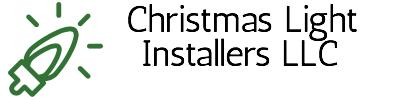Table of Contents
- Connecting to WiFi: The First Step to Lighting Brilliance
- Navigating the Pixel Dancer App: Your Lighting Command Center
- Scheduling: Bringing Your Lighting to Life on Demand
- Advanced Scheduling: Unlocking Endless Possibilities
- Staying Up-to-Date: Exciting Updates on the Horizon
- Frequently Asked Questions
Connecting to WiFi: The First Step to Lighting Brilliance
Seamlessly integrate your Minleon Permanent Lighting System with your home’s WiFi network for effortless control and customization. The process is simple and straightforward, allowing you to unlock the full potential of your lighting setup.
Navigating the Pixel Dancer App: Your Lighting Command Center
The Pixel Dancer app, available on the App Store, is your gateway to unlocking the magic of your Minleon Permanent Lighting System. Once you’ve downloaded the app and connected to your WiFi network, you’ll be greeted with a user-friendly interface that puts the power of customization at your fingertips.
Selecting and Locking in Colors
The app’s central feature is the color wheel, which allows you to effortlessly select and blend the perfect hues for your lighting setup. Simply tap the desired color on the wheel, and the corresponding light will illuminate. To lock in a color, press the “+” symbol, and you can then move on to selecting the next color.
Exploring Preset Effects and Customizing Your Lighting
Alongside the color wheel, the app offers a range of preset effects, such as “Shift” and “Fix Color,” that allow you to create dynamic and captivating lighting displays. Utilize the intuitive sliders to adjust the speed, brightness, and spacing of the effects, tailoring the lighting to your specific preferences and the ambiance you wish to create.

Scheduling: Bringing Your Lighting to Life on Demand
The Pixel Dancer app’s scheduling feature empowers you to automate your lighting setup, ensuring your space is illuminated exactly when you need it. Whether you’re planning a special event or simply want to set a consistent lighting schedule, the app makes it easy to customize the timing, duration, and frequency of your lighting displays.
Creating and Saving Custom Schedules
From setting a schedule for a specific holiday or event to establishing a routine for everyday use, the app’s scheduling tools allow you to take control of your lighting with ease. Save your favorite color palettes and effects as presets, making it a breeze to recall and reuse them in future schedules.
Advanced Scheduling: Unlocking Endless Possibilities
For those seeking even greater control, the Pixel Dancer app’s advanced scheduling feature offers a deeper level of customization. This powerful tool enables you to layer up to eight unique effects within a single schedule, allowing you to create truly mesmerizing and dynamic lighting displays.
Mastering the Advanced Scheduler
The advanced scheduler provides a comprehensive suite of options, from selecting preset color palettes to fine-tuning the duration and timing of each effect. With the ability to customize every aspect of your lighting setup, you can unleash your creativity and transform your space into a true work of art.
Staying Up-to-Date: Exciting Updates on the Horizon
The Minleon Permanent Lighting System and the Pixel Dancer app are constantly evolving, with new features and capabilities being added regularly. Be sure to keep an eye out for updates in the App Store, as the team at Minleon is dedicated to providing you with the most cutting-edge lighting solutions and an unparalleled user experience.
FAQ’s:
Can I use the Pixel Dancer app with other lighting systems?
The Pixel Dancer app is designed exclusively for use with the Minleon Permanent Lighting System. It is not compatible with other lighting brands or products.
How do I save my favorite color palettes and effects?
To save your favorite color palettes, simply click the heart icon in the top left corner of the app. This will add the current color selection to your “Favorites” list, which you can access by tapping the “I Like” button at the bottom of the screen.
Can I sync my lighting to music?
The music sync feature is currently in development and is expected to be released in 2024. Keep an eye out for updates to the Pixel Dancer app, as this highly anticipated feature will allow you to perfectly synchronize your lighting with your favorite tunes.
How do I delete a scheduled lighting event?
To delete a scheduled lighting event, go to the “Scheduler” menu and select the schedule you wish to remove. Tap the “Clear All” button to delete the entire schedule.
Can I control my Minleon Permanent Lighting System without the Pixel Dancer app?
While the Pixel Dancer app is the primary interface for controlling your Minleon Permanent Lighting System, the system can also be managed directly through the WiFi connection. However, the app provides the most comprehensive and user-friendly experience for customizing and automating your lighting setup.
Unlock the full potential of your Minleon Permanent Lighting System by mastering the Pixel Dancer app. From seamless WiFi connectivity to advanced scheduling and customization, this guide has equipped you with the knowledge to transform your space into a masterpiece of light and ambiance. Embrace the power of your Minleon system and let your creativity shine through.